 |
 |
 |
 |
 |
 |
 |



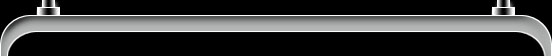 |
||
 |
Neighborhood Surveillance So, we've had some problem with thefts in the neighborhood. I got fed up and decided to set up a camera network. I already own several x10 cams. I've been largely happy with these cameras. They're relatively cheap, they're wireless and they actually work quite well. I'm not even sure that they sell the original x10 camera anymore, but it would seem the models they sell now are actually better. However, given my requirements for this project, x10 wouldn't quite work. First of all, I don't want a limit to the number of cameras I can use. I also want this system to be as IP based as possible. Which is to say that I want to be able to view the surveillance on my computers and the internet. The problem with the x10 cameras is that the cameras beam their NTSC signal to a wireless receiver which then outputs the NTSC signal to regular RCA outputs. From there, I feed the signal to my video card which has video capture on it. I can then view the stream on my computer or capture it to disk. Ok for one camera, but, more than one camera results in alot of wireless receivers, video capture cards, etc. I know the X10 cams have advanced alot, and x10 offers Out-Of-The-Box solutions for setting up a multi-camera network, but, it's still not as flexible as I want. I want to be able to get the stream from the camera to various outputs (save it to disk, serve it on my webpage, etc.) with as little intervening hardware/software as possible. And, oh yeah. I don't want Winblows to be in the mix at all. After looking around I found a fairly new type of device called a network camera or IP camera. These are small inexpensive cameras that connect directly to your network. They contain a webserver and use various other network protocols to serve the video stream as you desire. There are some really kickass cameras out there, but I settled on the NC1000-L10. I ordered a D-Link DCS-950 and was very dissapointed. It is NOT usable with anything except Winblows/IE. I tried every linux browser I had but nothing worked. Apparently, it's because it uses Active-X. The NC1000-L10 does actually require Winblows/IE for advanced configuration, but most configuration can be done on any old browser. Not ideal, but a hell of alot better than that turd DCS-950. It is not only capable of seeing IR (for night vision; not all cameras have that a  bility)
but it also has an array of IR LEDs to provide it's own
non-visible
IR lightsource for night vision. This seems to only be useful for
indoors are close range outside, as the IR LED array isn't that
powerful. On top of all this, it uses Linux
for
its firmware. I won't bore you with more details, but you can see
and purchase the camera here. I've had this camera in
operation now for about 6 months. By and large, I've been very
happy with it. It's been ouside in an enclosure that I built for
it. In the summer it was exposed to 100+ degree temperatures
(Lord knows what it got up to inside the enclosure) and temperatures in
the single digits. So far, these extremes have not caused any
problems. In fact, I don't think I've ever seen this camera crash
or hang or have problems otherwise. bility)
but it also has an array of IR LEDs to provide it's own
non-visible
IR lightsource for night vision. This seems to only be useful for
indoors are close range outside, as the IR LED array isn't that
powerful. On top of all this, it uses Linux
for
its firmware. I won't bore you with more details, but you can see
and purchase the camera here. I've had this camera in
operation now for about 6 months. By and large, I've been very
happy with it. It's been ouside in an enclosure that I built for
it. In the summer it was exposed to 100+ degree temperatures
(Lord knows what it got up to inside the enclosure) and temperatures in
the single digits. So far, these extremes have not caused any
problems. In fact, I don't think I've ever seen this camera crash
or hang or have problems otherwise. Now, I'm not going to tell you that I chose the best camera on the market. However, if you're looking to spend around $100, you'll probably end up buying this camera, particularly if you consider the following crieteria while shopping around.
To just get the latest frame from the camera point your browser to: http://camera_address/Jpeg/CamImg.jpg To get just a video stream from the camera point your browser to: http://camera_address/GetData.cgi
You can use those to plant images or streams in any webpage you like. So, I've got the cameras picked out. Now, there's the issue of cabling. The cameras require a network cable and a power cable (I don't do wireless). I wanted to reduce the cabling as much as possible, so, I elected to use POE (Power over ethernet). You might already know that Cat5 cable, when used for 100 mb/s networks, actually only uses two of the four pairs of copper wire to transmit data. The others are just there to help prevent crosstalk between the wires. Somebody realized that a small amount of power can be transmitted over those unused wires safely. This has become a project in and of itself. Anyway, using POE reduces the cabling to each camera to only one piece of cat5 each. Now, with all of the cameras up and running I wanted to build a page that would have a small, low framerate stream from each camera and the ability to click on a small stream to get the full framerate, full size stream from that camera. To do this, I needed a piece of javascript that would grab one frame per second from the cameras. Here is that code (this particular code uses 3 cameras). This is one of the few truly useful parts of this page, as it seems to be easy to find a script on the net for refreshing images within a page, but I found it difficult to write one for multiple images (keeping in mind that I don't know javascript). Some hacking aside, here's what I came up with: <script language="javascript"> var refreshrate=1; //SECONDS BETWEEN REFRESH var image1="http://cam.joewise.com/Jpeg/CamImg.jpg"; //IMAGE1 NAME var image2="http://cam.joewise.com/Jpeg/CamImg.jpg"; //IMAGE2 NAME var image3="http://cam.joewise.com/Jpeg/CamImg.jpg"; //IMAGE2 NAME var imgheight=120; //IMAGE HEIGHT var imgwidth=160; //IMAGE WIDTH function refresh(){ document.images["pic1"].src=image1+"?"+new Date(); document.images["pic2"].src=image2+"?"+new Date(); document.images["pic3"].src=image3+"?"+new Date(); setTimeout('refresh()', refreshrate*1000);} document.write('<A HREF="CAM1_URL"><IMG SRC="'+image1+'" NAME="pic1" ID="pic1" WIDTH="'+imgwidth+'" HEIGHT="'+imgheight+'" BORDER="0" STYLE= "border: 1px solid Black;"></A>\ <A HREF="CAM2_URL"><IMG SRC="'+image2+'" NAME="pic2" ID="pic2" WIDTH="'+imgwidth+'" HEIGHT="'+imgheight+'" BORDER="0" STYLE="border: 1px solid Black;"></A>\ <A HREF="CAM3_URL"><IMG SRC="'+image3+'" NAME="pic3" ID="pic3" WIDTH="'+imgwidth+'" HEIGHT="'+imgheight+'" BORDER="0" STYLE="border: 1px solid Black;"></A>\ '); if(document.images)window.onload=refresh; </script> That is a simplified version of the code that I actually use. To see how to insert more tags and such between the images, just read the full blown code for the surveillance page. So, that gets me through the realtime viewing of the cameras, but what about when I'm not home? Well, I wrote some scripts that will go out and grab one frame per second from each camera. Then, every hour, the days frames are compressed into a movie. Those scripts are below. I actually don't use the automatic compressing script anymore. The individual frames have better resolution, so, when an event worth reviewing occurs I look at the frames and if I want a movie, I compress the frames manually. Perl script for grabbing the frames. Perl script for compressing the frames. Have a comment or suggestion? |
 |
 |
||
